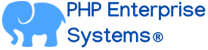Blog
- Details
- Written by R. Elizondo
- Category: Symfony Framework
Symfony ParamConverter is a very powerful feature provided by the Symfony framework that allows you to automatically convert route parameters into objects or other data types.Typically is declared as an Event Listener and is triggered in each incoming HTTP Request.
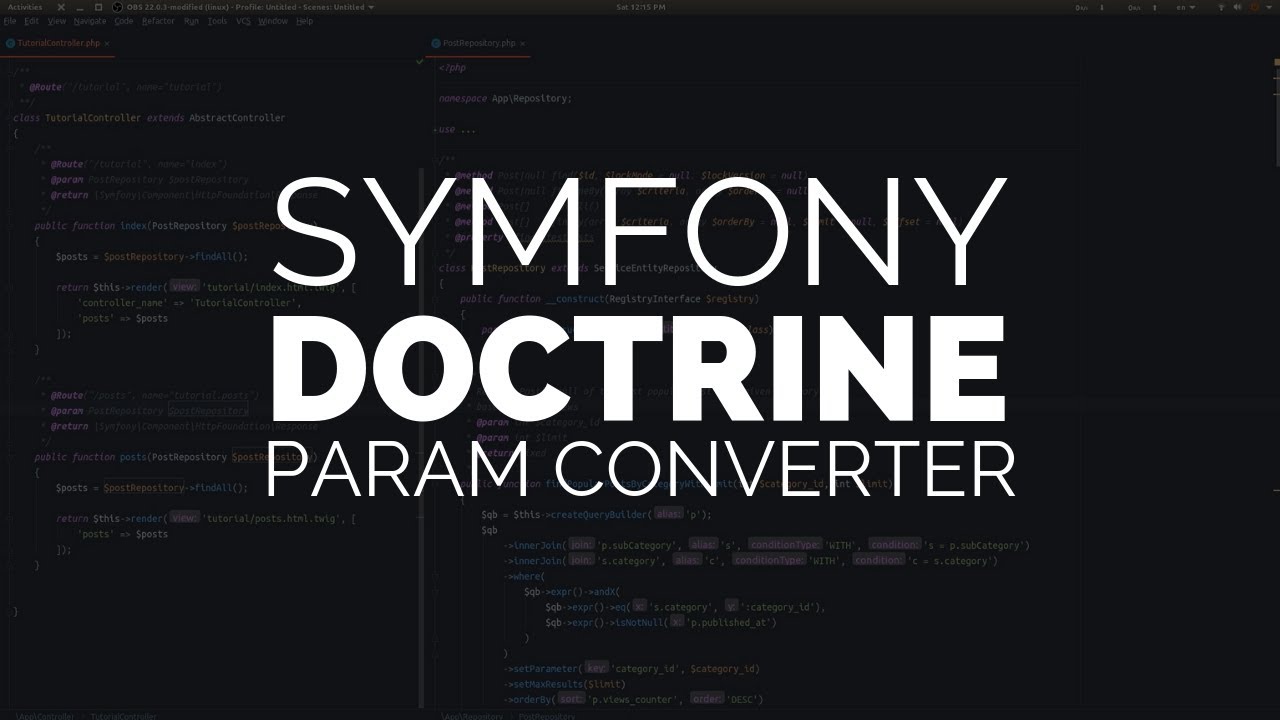
Examples of how you can use Symfony ParamConverter:
Entity Conversion:
Suppose you have an entity called Product with an identifier productId. You can use ParamConverter to automatically fetch the Product object from the database based on the productId passed in the route parameter.
use App\Entity\Product;
use Sensio\Bundle\FrameworkExtraBundle\Configuration\ParamConverter;
/**
* @Route("/product/{productId}")
* @ParamConverter("product", class="App\Entity\Product")
*/
public function showProduct(Product $product)
{
// $product will contain the Product object based on the productId
// ...
}
In this example, Symfony ParamConverter simplifies the process of fetching an entity object based on a route parameter. The @ParamConverter annotation is used to specify the conversion. The class option specifies the target entity class to which the parameter should be converted.
Read more: How to implement and use Symfony's ParamConverter
- Details
- Written by R. Elizondo
- Category: PHP Content Management Systems
Example of a Nginx configuration file with PHP-FPM to run a Joomla site:
server {
listen 80;
server_name example.com;
root /var/www/html; # Path to Joomla root directory
index index.php index.html index.htm;
location / {
try_files $uri $uri/ /index.php?$args;
}
location ~ \.php$ {
fastcgi_pass unix:/run/php/php7.4-fpm.sock; # Path to your PHP-FPM socket
#fastcgi_pass unix:/run/php/php8.2-fpm.sock; # If using PHP 8.2
fastcgi_index index.php;
fastcgi_param SCRIPT_FILENAME $document_root$fastcgi_script_name;
include fastcgi_params;
}
location ~ /\.ht {
deny all;
}
location = /favicon.ico {
log_not_found off;
access_log off;
}
location = /robots.txt {
allow all;
log_not_found off;
access_log off;
}
location ~* \.(css|gif|ico|jpeg|jpg|js|png)$ {
expires max;
log_not_found off;
}
}
Make sure to replace example.com with your actual domain name, /var/www/html with the correct path to your Joomla root directory, and /run/php/php7.4-fpm.sock with the path to your PHP-FPM socket. Adjust the PHP version in the socket path (php7.4-fpm.sock) if you're using a different PHP version.
Read more: Example of a Nginx configuration file with PHP-FPM to run a Joomla site
- Details
- Written by R. Elizondo
- Category: PHP Content Management Systems
Example of a Nginx configuration file with PHP-FPM to run a Wordpress site:
server {
listen 80;
server_name example.com;
return 301 https://$server_name$request_uri;
}
server {
listen 443 ssl http2;
server_name example.com;
ssl_certificate /path/to/ssl_certificate.crt;
ssl_certificate_key /path/to/ssl_certificate.key;
root /var/www/html; # Path to WordPress root directory
index index.php index.html index.htm;
location / {
try_files $uri $uri/ /index.php?$args;
}
location ~ \.php$ {
include snippets/fastcgi-php.conf;
fastcgi_pass unix:/run/php/php7.4-fpm.sock; # Path to your PHP-FPM socket
}
location ~ /\.ht {
deny all;
}
location = /favicon.ico {
log_not_found off;
access_log off;
}
location = /robots.txt {
allow all;
log_not_found off;
access_log off;
}
location ~* \.(css|gif|ico|jpeg|jpg|js|png)$ {
expires max;
log_not_found off;
}
location ~ /\.ht {
deny all;
}
location ~ /(\.|wp-config.php|xmlrpc.php|wp-.*\.php|index\.php) {
try_files $uri =404;
include snippets/fastcgi-php.conf;
fastcgi_pass unix:/run/php/php7.4-fpm.sock; # Path to your PHP-FPM socket
}
location ~* \.(js|css|png|jpg|jpeg|gif|ico)$ {
expires max;
log_not_found off;
}
}
In this configuration, we have two server blocks. The first server block listens on port 80 and redirects all HTTP requests to HTTPS using a 301 redirect.
The second server block listens on port 443 and handles HTTPS requests. It includes the SSL certificate and key paths that you need to replace with the actual paths to your SSL certificate and key files.
Read more: Example of a Nginx configuration file with PHP-FPM to run a Wordpress site
- Details
- Written by R. Elizondo
- Category: PHP Software Development
In today's digital era, the volume of data being generated and processed is growing exponentially. Efficiently searching and analyzing this vast amount of data is crucial for businesses to gain valuable insights. ElasticSearch, a highly scalable and versatile open-source search and analytics engine, offers a powerful solution to address these challenges. In this article, we will explore what Elasticsearch is and how it works.

What is Elasticsearch?
Elasticsearch is a distributed, real-time, full-text search and analytics engine built on top of the Apache Lucene library. Developed by Elastic, it provides a robust and scalable solution for searching, analyzing, and visualizing data across a wide range of applications and use cases. Elasticsearch is designed to handle large datasets and offers near-instantaneous search results, making it well-suited for various scenarios, including logging, monitoring, e-commerce, and data exploration.
How Does Elasticsearch Work?
- Distributed Architecture: Elasticsearch is designed to work in a distributed manner, allowing it to handle massive amounts of data across multiple nodes or servers. It uses a cluster-based architecture, where each cluster consists of one or more nodes. Nodes communicate with each other to distribute data, workload, and perform tasks collaboratively. This distributed nature provides fault tolerance, scalability, and the ability to handle high loads.
- Indexing: In Elasticsearch, data is organized and stored in indexes. An index is a collection of documents, where each document represents a data record and is stored in JSON format. Elasticsearch automatically indexes every field in a document, making it searchable. During the indexing process, documents are analyzed, tokenized, and stored in an inverted index, which allows for efficient and fast full-text searches.
- Searching: Elasticsearch employs a powerful query DSL (Domain-Specific Language) to perform searches on indexed data. It supports various types of queries, including full-text search, term queries, range queries, and more. With its relevance-based scoring system, Elasticsearch ranks search results based on relevancy, making it capable of delivering accurate and meaningful results. Additionally, Elasticsearch supports aggregations, which enable the extraction of statistical information and insights from data.
- Distributed Document Storage and Retrieval: Elasticsearch automatically distributes data across nodes in a cluster using sharding. Sharding involves dividing an index into multiple smaller partitions called shards, which are distributed across different nodes. Each shard is an independent index, allowing parallel processing and improving search performance. Elasticsearch's distributed nature ensures high availability and fault tolerance, as data is replicated across multiple nodes, providing redundancy.
- Near Real-Time: Elasticsearch provides near real-time search capabilities, which means that documents become searchable shortly after being indexed. By default, Elasticsearch refreshes its indexes every second, ensuring that newly indexed data is available for search. This responsiveness makes it suitable for applications that require up-to-date search results, such as monitoring systems or real-time analytics.
- Scalability and Resilience: Elasticsearch's distributed nature allows it to scale horizontally by adding more nodes to a cluster. As the data volume grows, additional nodes can be seamlessly added, ensuring efficient resource utilization and increased throughput. Elasticsearch also provides automatic rebalancing of data and automatic shard allocation, ensuring even distribution and optimal performance. In case of node failures, Elasticsearch can automatically replicate and recover data, ensuring high availability and data resilience.
How to Index data in Elasticsearch from PHP
Install the Elasticsearch-PHP library using Composer
composer require elasticsearch/elasticsearch
Page 30 of 42