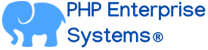Blog
- Details
- Written by R. Elizondo
- Category: PHP Software Development
In the world of web development, ensuring the quality and reliability of your PHP code is crucial. One effective way to achieve this is through unit testing, a technique that involves testing individual units of code to verify their correctness. PHP Unit Testing, powered by PHPUnit, provides developers with a robust framework for writing and executing tests. In this article, we will explore key use cases of PHP unit testing and provide examples to showcase its effectiveness in improving code quality and reducing bugs.
Testing Core Functions and Methods
One of the primary use cases of PHP unit testing is to test core functions and methods of your codebase. By isolating individual units of code and testing them in isolation, you can identify any logical errors or unexpected behaviors early in the development cycle. For example, consider a function that calculates the factorial of a number. You can write a unit test to ensure that the function returns the correct result for different input values.
public function testFactorial()
{
$calculator = new Calculator();
$this->assertEquals(120, $calculator->factorial(5));
$this->assertEquals(1, $calculator->factorial(0));
$this->assertEquals(1, $calculator->factorial(1));
}
Read more: Unlocking the Power of PHP Unit Testing: Key Use Cases and Examples
- Details
- Written by R. Elizondo
- Category: PHP Software Development
The DateInterval class is used to represent a duration or interval between two dates. It allows you to work with dates in a more granular and flexible way. The DateInterval class is part of PHP's DateTime extension, which provides powerful date and time manipulation capabilities.
Interval Format
The DateInterval constructor takes a string parameter that specifies the duration using a specific format. The format consists of several parts:
P: Represents the period or duration. It is always required and must come at the beginning of the format string.
Y: Represents years.
M: Represents months.
D: Represents days.
W: Represents weeks. If used, it should be combined with the number of days (e.g., 1W2D represents 1 week and 2 days).
H: Represents hours.
M: Represents minutes.
S: Represents seconds.
Each component is followed by a number that represents the quantity or value of that component. For example, P2D represents a duration of 2 days, P1W represents 1 week, and P3M2D represents 3 months and 2 days.
Examples of working with date intervals in PHP
Creating a Date Interval
$interval = new DateInterval('P2D'); // Represents a duration of 2 days
- Details
- Written by R. Elizondo
- Category: PHP Software Development
Date calculations are probably one of the most challenging requirements for PHP Developers. Some of these are timezone calculations. Here are some examples on how to use the DateTime and DateTimeZone classes available in PHP core to deal with this.

How to calculate the time difference
Step 1: Create DateTime objects for the two timezones
$timezone1 = new DateTimeZone('America/New_York');
$timezone2 = new DateTimeZone('Asia/Tokyo');
In this example, we are calculating the time difference between "America/New_York" and "Asia/Tokyo" timezones. You can replace these with the desired timezone identifiers.
Step 2: Create DateTime objects for the current time in each timezone
$currentDateTime1 = new DateTime('now', $timezone1);
$currentDateTime2 = new DateTime('now', $timezone2);
Here, we use the "now" keyword to create DateTime objects representing the current time in each timezone.
- Details
- Written by R. Elizondo
- Category: Symfony Framework
To get and post documents to Amazon S3 in Symfony, you can use the AWS SDK for PHP, which provides a convenient way to interact with various AWS services, including S3. Follow this recipe to set up and run in no time:
Step 1: Install the AWS SDK for PHP
You can install the AWS SDK for PHP using Composer. In your Symfony project, open a terminal and navigate to the project's root directory. Then run the following command
composer require aws/aws-sdk-php
Step 2: Configure AWS Credentials
Next, you need to configure your AWS credentials. Create a file named aws_credentials.yaml in the config/packages directory (if it doesn't exist already). In this file, add the following configuration
# config/packages/aws_credentials.yaml
parameters:
aws_access_key_id: 'YOUR_AWS_ACCESS_KEY_ID'
aws_secret_access_key: 'YOUR_AWS_SECRET_ACCESS_KEY'
aws_region: 'YOUR_AWS_REGION'
Replace YOUR_AWS_ACCESS_KEY_ID, YOUR_AWS_SECRET_ACCESS_KEY, and YOUR_AWS_REGION with your actual AWS credentials and region.
Read more: How to Get and Post documents to Amazon S3 in Symfony
Page 33 of 42