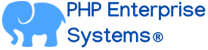Blog
- Details
- Written by R. Elizondo
- Category: PHP Software Development
To implement HTTP redirection in PHP, you can use the header() function to send the appropriate HTTP headers. The header() function allows you to send custom headers, including the Location header, which is used for redirection. Here are detailed examples of how to implement different types of HTTP redirection in PHP:
Redirecting to a URL:
To redirect the user to a different URL, you can set the Location header with the desired URL and specify the appropriate HTTP status code, such as 301 for permanent redirects or 302 for temporary redirects. After setting the header, you can use the exit() or die() function to stop script execution.
// Permanent Redirect (301)
header("HTTP/1.1 301 Moved Permanently");
header("Location: https://www.example.com/new-page");
exit();
// Temporary Redirect (302)
header("HTTP/1.1 302 Found");
header("Location: https://www.example.com/new-page");
exit();
- Details
- Written by R. Elizondo
- Category: Databases
MySQL Temporal Tables, also known as System-Versioned Tables, are a feature introduced in MySQL 5.7. Temporal tables allow you to store historical data and track changes over time automatically. Each row in a temporal table has a period of validity during which it is considered valid.
Temporal tables consist of two tables: a current table and a history table. The current table contains the current version of the data, while the history table stores the historical versions. MySQL manages the history table automatically, ensuring that changes to the current table are recorded in the history table.
To enable temporal tables, you need to define the tables with a special syntax. Let's take an example of creating a temporal table called "employees" to store employee data:
CREATE TABLE employees (
id INT PRIMARY KEY,
name VARCHAR(100),
salary DECIMAL(10,2),
valid_from DATETIME(6) NOT NULL,
valid_to DATETIME(6) NOT NULL,
PERIOD FOR SYSTEM_TIME (valid_from, valid_to)
) ENGINE=InnoDB;
In the above example, the valid_from and valid_to columns are used to define the validity period of each row. The PERIOD FOR SYSTEM_TIME clause specifies the columns that define the period.
- Details
- Written by R. Elizondo
- Category: Databases
Working with joins in temporal tables in MySQL involves combining the historical data from the history table with the current data in the current table based on specific conditions. To perform joins with temporal tables, you can use regular join syntax along with the FOR SYSTEM_TIME clause to specify the desired validity period.
Let's consider an example scenario where we have two temporal tables: employees and departments. The employees table stores employee data, and the departments table stores department data. Both tables have a period of validity defined using the valid_from and valid_to columns.
Here's how you can perform joins with temporal tables in MySQL:
Create the temporal tables:
CREATE TABLE employees (
id INT PRIMARY KEY,
name VARCHAR(100),
department_id INT,
valid_from DATETIME(6) NOT NULL,
valid_to DATETIME(6) NOT NULL,
PERIOD FOR SYSTEM_TIME (valid_from, valid_to)
) ENGINE=InnoDB;
CREATE TABLE departments (
id INT PRIMARY KEY,
name VARCHAR(100),
valid_from DATETIME(6) NOT NULL,
valid_to DATETIME(6) NOT NULL,
PERIOD FOR SYSTEM_TIME (valid_from, valid_to)
) ENGINE=InnoDB;
- Details
- Written by R. Elizondo
- Category: Databases
The CASE clause is a very useful one widely used when retrieving data from a SQL based database. Here are some examples on how to implement this when writing PHP code.
Examples using mysqli driver extension.
Example 1: Simple CASE statement.
//...
$query = "SELECT column_name,
CASE
WHEN column_name = 'value1' THEN 'Result 1'
WHEN column_name = 'value2' THEN 'Result 2'
ELSE 'Default Result'
END AS result
FROM table_name";
$result = mysqli_query($connection, $query);
while ($row = mysqli_fetch_assoc($result)) {
echo $row['column_name'] . ": " . $row['result'] . "<br>";
}
mysqli_close($connection);
//...
This example retrieves data from the "table_name" table and performs a simple CASE statement on the "column_name" column. It checks the values in the column and assigns corresponding results based on the conditions specified in the CASE clause.
Page 26 of 42