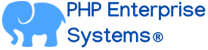Blog
- Details
- Written by R. Elizondo
- Category: Symfony Framework
Guzzle is a popular HTTP client library in PHP, and it can be used in Symfony to make HTTP requests. Here are some examples on how to use Guzzle HTTP in Symfony.
Installing Guzzle
Add Guzzle as a dependency to your Symfony project using Composer
composer require guzzlehttp/guzzle
Importing Guzzle
In your Symfony controller or service file, import Guzzle using the namespace
use GuzzleHttp\Client;
- Details
- Written by R. Elizondo
- Category: PHP Software Development
The cURL (Client URL) library is a powerful tool that allows you to send and receive HTTP requests from within your PHP code. It supports various protocols like HTTP, HTTPS, FTP, and more. cURL provides a simple and flexible interface to interact with remote servers and retrieve data.
Here is a simple guide on how to use cURL in PHP
Initializing cURL
To start using cURL in PHP, you need to initialize a cURL session using the curl_init() function. This function returns a cURL handle, which will be used for subsequent cURL operations.
$ch = curl_init();
Setting cURL options
After initializing the cURL session, you can set various options to customize your request. Options can include setting the URL, request method, headers, data parameters, and more. You can use the curl_setopt() function to set these options.
curl_setopt($ch, CURLOPT_URL, 'http://example.com/api'); // Set the URL
curl_setopt($ch, CURLOPT_RETURNTRANSFER, true); // Return the response instead of outputting it
// Set other options as needed
- Details
- Written by R. Elizondo
- Category: Web Servers
To send requests based on geolocation to different pages in Nginx, you can use the Nginx GeoIP module along with conditional statements in your Nginx configuration. Follow this recipe to get this done:
Install the GeoIP module
- - Check if the
GeoIPmodule is already installed by running the commandnginx -Vand looking for--with-http_geoip_module.If it's not present, you need to recompile Nginx with theGeoIPmodule. - - Download the
GeoIPlibrary from MaxMind or install it via your package manager (e.g.,apt-get, yum, or brew). Notice: MaxMind Geo DB is not free. - - Install the GeoIP library using the appropriate commands for your operating system.
Configure the GeoIP database
- - Obtain a
GeoIPdatabase from MaxMind (e.g., GeoLite2). - - Extract the database file (e.g.,
GeoLite2-Country.mmdb) and place it in a suitable location on your server.
Configure Nginx
- - Open your Nginx configuration file (typically located at
/etc/nginx/nginx.conf or /etc/nginx/conf.d/default.conf). - - Add the following lines inside the
httpblock to load theGeoIPmodule and define the path to theGeoIPdatabase
http {
# ...
geoip2 /path/to/GeoLite2-Country.mmdb {
auto_reload 60m;
$geoip2_metadata_country_build metadata build_epoch;
}
# ...
}
Read more: How to filter requests based on Geo Location in Nginx
- Details
- Written by R. Elizondo
- Category: Web Servers
HTTP (Hypertext Transfer Protocol) and HTTP/2 are both protocols used for transferring data over the internet. However, there are several key differences between the two versions.
Key differences.
Binary Protocol vs. Text Protocol
HTTP/1.1, the previous version, used a text-based protocol, meaning that messages exchanged between the client and server were primarily in plain text format. On the other hand, HTTP/2 is a binary protocol, which means that the messages are encoded in binary format for more efficient transmission.
Multiplexing and Concurrency
One of the significant improvements in HTTP/2 is the introduction of multiplexing. In HTTP/1.1, only one request can be sent at a time on a single TCP connection. With HTTP/2, multiple requests and responses can be sent simultaneously over the same connection, which allows for better utilization of network resources and faster page loading times.
Header Compression
HTTP/2 incorporates a new feature called header compression. In HTTP/1.1, HTTP headers are sent with each request and response, which can consume a significant amount of bandwidth. HTTP/2 uses a technique called header compression, where header fields are efficiently encoded and transmitted in a compressed format. This helps reduce overhead and improves performance.
Server Push
Another notable feature introduced in HTTP/2 is server push. In HTTP/1.1, the client has to explicitly request each resource required to render a web page. With server push, the server can proactively send additional resources to the client before they are requested, based on the server's understanding of the client's needs. This can significantly improve page load times by eliminating the round trips required to request each resource individually.
Page 34 of 42