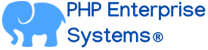Blog
- Details
- Written by R. Elizondo
- Category: Symfony Framework
Caching is an important concept in web development that helps to improve the performance of web applications. Symfony 5+ provides various caching mechanisms that you can use to improve the performance of your application, mostly for requests that will require lot of processing. This helps in reducing response times ,but a the same time in reducing system resources usage, allowing the System to be able to serve many more client requests. A good caching strategy is crucial for improving Application performance and reducing costs in infrastructure.
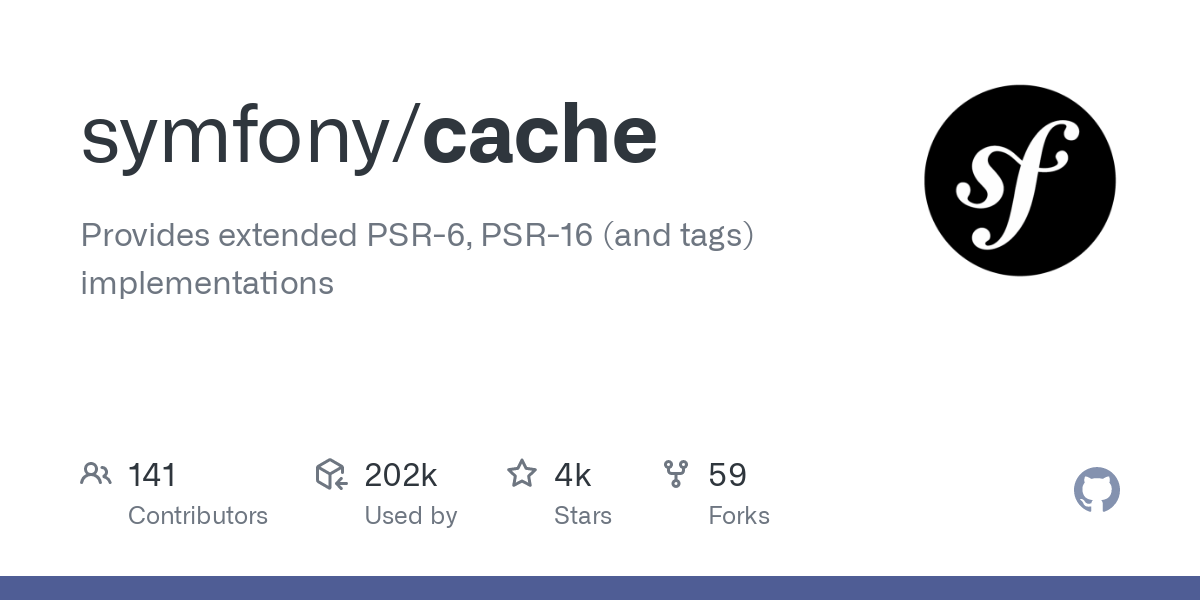
Prerequisites:
Step 1. Install Symfony Cache component.
- Details
- Written by R. Elizondo
- Category: Symfony Framework
DTOs (Data Transfer Objects) can be used to either serialize or de-serialize data along with data validation. In PHP Symfony is very easy to build a Json response even if the Data is complex and has several associated Entities.
Prerequisites:
- How to validate input data in Symfony using DTOs
- Using DTOs in PHP Symfony
- How to deserialize and validate nested Dtos in Symfony 6+
- How to encrypt and decrypt data in PHP Symfony 6+
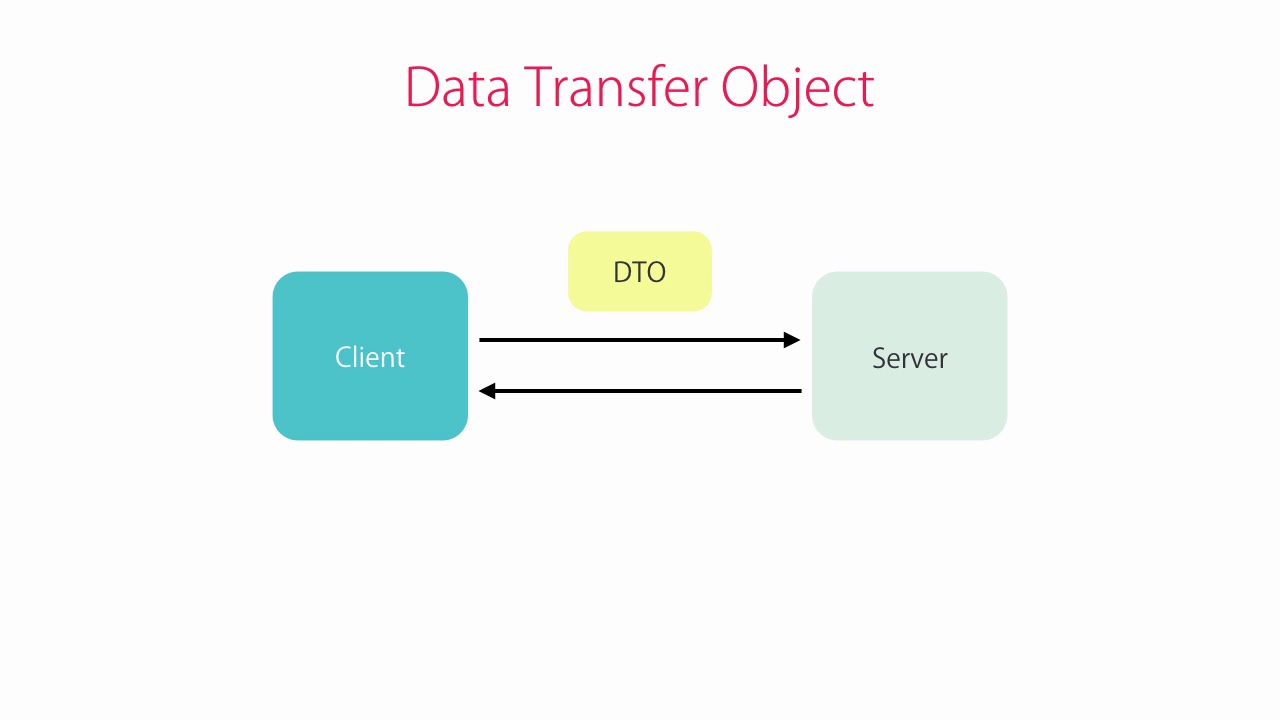
- Details
- Written by R. Elizondo
- Category: Symfony Framework
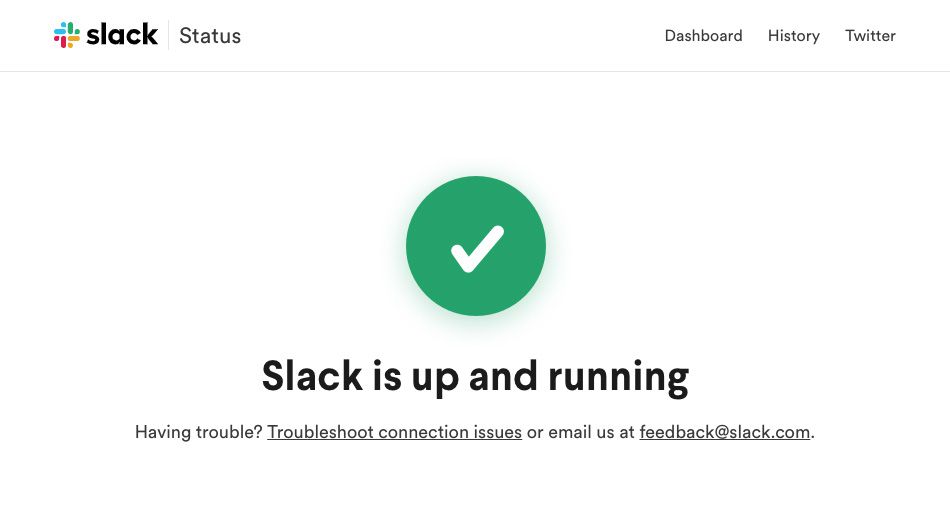
In modern PHP Enterprise System Applications, its crucial to have the ability to get alerted when an error happen. One way to do it is using Slack. You may follow this recipe:
Prerequisites:
- How to install Symfony Framework using composer in 2 easy steps
- How to install Composer 2 in a Virtual Machine in 3 simple steps
Step 1. Install the "symfony/slack-notifier" package using composer:
Read more: How to send error exceptions to Slack Channel in Symfony 5+
- Details
- Written by R. Elizondo
- Category: Distributed Systems within an Organization
Microservices is a particular variant of Service Oriented Architecture Pattern. A System is broken down into a set of micro applications, each one independent of the other and communicating each one to other by REST, gRPC, Sockets, etc.
An application can be considered a Microservice if it only works with one Entity, lets say Vendors Service, that handles Create, Update and Delete Vendors, or if it only handles one process, lets say an Email Service, that handles sending emails. Other important characteristic is that a Microservice has it own micro DB Server. Docker and Kubernetes are the most common environments to implement this Pattern.
A typical PHP REST Microservice has these 3 docker containers:
- Nginx Web Server Container
- PHP Container
- DB Server Container
When working locally, we use docker compose for container orchestration and each Microservice's Nginx container listening in a different port. When working on the cloud, we use Kubernetes as container orchestrator and a Ingress Controller that will take care of sending the request to the appropriate Microservice. In the cloud, these 3 containers are organized in a Pod.
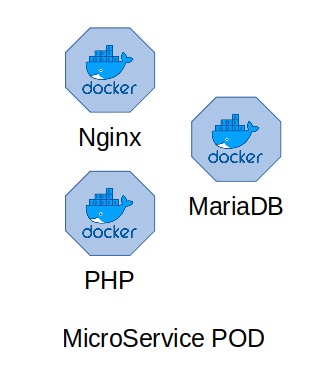
Page 13 of 42