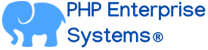Blog
- Details
- Written by R. Elizondo
- Category: Databases
MySQL is one of the most popular open-source relational database management systems, widely used for building and managing databases in various applications. MySQL is a powerful database management system that can handle various data-driven applications. If you're an Ubuntu 22 user and want to install MySQL, this article will provide you with a detailed step-by-step guide to help you through the process.

Step 1: Update System Packages.
Before installing any software, it's essential to update the system packages to ensure you have the latest versions. Open a ssh terminal and run the following commands:
sudo apt update -y
sudo apt upgrade -y
- Details
- Written by R. Elizondo
- Category: Databases
MariaDB is a popular open-source relational database management system that is a drop-in replacement for MySQL. If you're an Ubuntu 22+ user and looking to install MariaDB 10+, this article will provide you with a step-by-step guide to help you through the process.
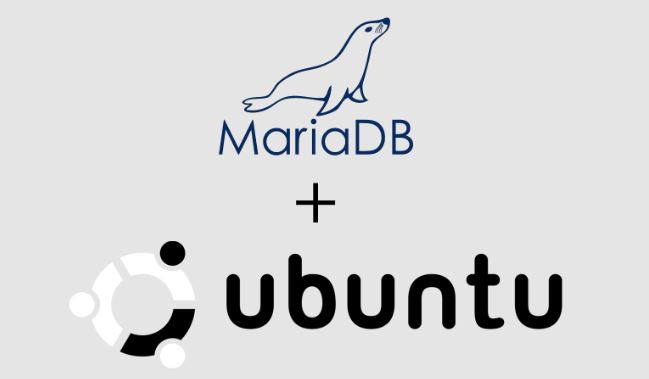
Step 1: Update System Packages.
Before installing any software, it's crucial to update the system packages to ensure you have the latest versions. Open a ssh terminal by pressing Ctrl+Alt+T and run the following commands:
sudo apt update -y
sudo apt upgrade -y
- Details
- Written by R. Elizondo
- Category: Databases
When it comes to querying databases, the SELECT statement is undoubtedly one of the most fundamental and versatile tools. However, sometimes we need to apply further filtering and analysis beyond what the WHERE clause offers. This is where the HAVING clause comes into play. In MySQL, the HAVING clause enables us to filter and aggregate data based on conditions involving the result of aggregate functions. In this article, we will explore the various use cases and benefits of the HAVING clause in MySQL SELECT queries.
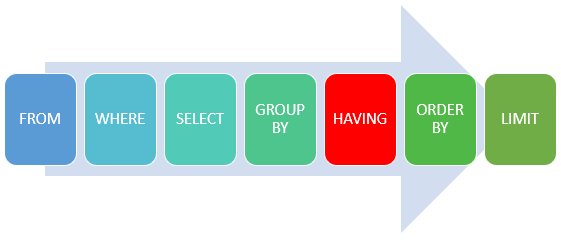
Understanding the HAVING Clause:
Before we delve into its applications, let's quickly recap the syntax of the HAVING clause. It is typically used in combination with the GROUP BY clause and follows the WHERE clause in a SELECT statement. The basic structure is as follows:
SELECT column_name(s)
FROM table_name
WHERE condition
GROUP BY column_name(s)
HAVING condition;
Read more: Harnessing the Power of the HAVING Clause in MySQL SELECT Queries
- Details
- Written by R. Elizondo
- Category: Databases
These Examples can help you better understand how the HAVING Clause can be used in MySQL SELECT queries. A good understanding of this clause can help you write very powerful MySQL queries.
Prerequisites:
Harnessing the Power of the HAVING Clause in MySQL SELECT Queries
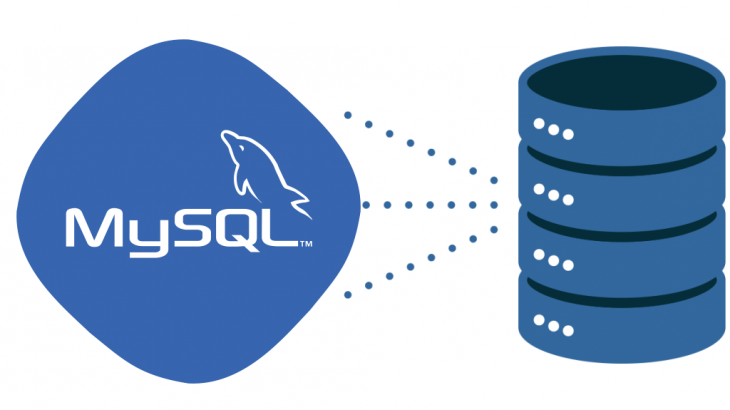
Filtering based on Aggregate Results:
SELECT category, COUNT(*) as total_products
FROM products
GROUP BY category
HAVING total_products > 10;
This query filters the result set to only include categories that have more than 10 products.
Read more: Examples of how the HAVING clause can be used in MySQL SELECT queries
Page 15 of 42