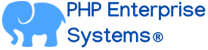Blog
- Details
- Written by R. Elizondo
- Category: Symfony Framework
To insert data using Symfony with Doctrine, you need to follow these steps:
Create an Entity Class
First, you need to create an entity class that represents the table in your database. An entity class is a PHP class that defines the structure of the table and its properties. For example, let's say we want to create an entity class for a Product table with fields id, name, and price.
// src/Entity/Product.php
namespace App\Entity;
use Doctrine\ORM\Mapping as ORM;
/**
* @ORM\Entity
* @ORM\Table(name="products")
*/
class Product
{
/**
* @ORM\Id
* @ORM\GeneratedValue
* @ORM\Column(type="integer")
*/
private $id;
/**
* @ORM\Column(type="string")
*/
private $name;
/**
* @ORM\Column(type="decimal", precision=10, scale=2)
*/
private $price;
// Getters and Setters for properties (not shown here for brevity)
}
- Details
- Written by R. Elizondo
- Category: Cheat Sheets
Cheat Sheet of most used Git commands and how to use them.
1. **git init**: Initializes a new Git repository in the current directory.
$ git init
Initialized empty Git repository in /path/to/your/repository/.git/
2. **git clone**: Copies an existing Git repository from a remote server to your local machine.
$ git clone https://github.com/username/repository.git
- Details
- Written by R. Elizondo
- Category: Cheat Sheets
Cheat Sheet of common Kubernetes commands.
kubectl version: Check the Kubernetes client and server version.
kubectl version
kubectl cluster-info: Display cluster information.
kubectl cluster-info
kubectl get: List resources in the cluster.
# List all pods in the default namespace
kubectl get pods
# List all services in the kube-system namespace
kubectl get services -n kube-system
# List all nodes in the cluster
kubectl get nodes
# Get detailed information about a specific resource
kubectl get pods my-pod
# Get pods matching a string in a given namespace
kubectl -n my-namespace get pods | grep resource-first-letters-of-name
# Get deployments in a given namespace
kubectl -n my-namespace get deployments
- Details
- Written by R. Elizondo
- Category: Virtualization
To install kubectl without using sudo on Ubuntu 22, you can follow these steps:
Download kubectl binary:
Open a terminal and use `curl` to download the kubectl binary from the official Kubernetes repository. Make sure to download the appropriate version for your platform (e.g., 64-bit Linux):
curl -LO "https://dl.k8s.io/release/$(curl -Ls https://dl.k8s.io/release/stable.txt)/bin/linux/amd64/kubectl"
Create a local bin directory:
Next, create a local `bin` directory in your home folder where you'll store the kubectl binary:
mkdir -p ~/bin
Page 38 of 42