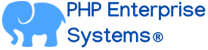Blog
- Details
- Written by R. Elizondo
- Category: Virtualization
Redis is an open-source, in-memory data structure store that is often used as a database, cache, and message broker. It is known for its speed and flexibility, making it popular for various use cases where fast data access and high-throughput are essential.
Here's an overview of how Redis works:
1. In-Memory Data Store:
Redis primarily operates as an in-memory data store, meaning all the data is stored in RAM. This allows Redis to achieve incredibly low read and write latencies since it doesn't need to access disk storage for most operations.
2. Key-Value Store:
Redis is a key-value store, where data is organized as key-value pairs. Each key is a unique identifier, and the associated value can be a wide range of data types, including strings, hashes, lists, sets, sorted sets, bitmaps, hyperloglogs, and more.
3. Persistence Options:
While Redis is primarily an in-memory database, it provides persistence options to save data to disk periodically or on specific events. This ensures that data is not lost in case of system restarts or failures.
4. Data Expiration:
Redis allows you to set an expiration time (time-to-live) for each key. Once the expiration time is reached, Redis automatically removes the key from the database. This feature is useful for caching and temporary data storage.
- Details
- Written by R. Elizondo
- Category: PHP Software Development
Before you proceed, make sure you have Redis installed and running on your server. You'll also need to install the PHP Redis extension. If you haven't installed it yet, you can do so using the following command:
sudo apt install php-redis
1. Connect to Redis:
$redis = new Redis();
$redis->connect('127.0.0.1', 6379); // Replace with your Redis server IP and port
2. Set and Get a key-value pair:
// Setting a key-value pair
$redis->set('my_key', 'Hello, Redis from PHP!');
// Getting the value of a key
$value = $redis->get('my_key');
echo $value; // Output: Hello, Redis from PHP!
- Details
- Written by R. Elizondo
- Category: PHP Software Development
To implement a Redis pool across different CentOS servers, you can use a combination of Redis Sentinel for high availability and Redis Cluster for sharding and data distribution. This setup allows you to have multiple Redis instances distributed across different servers, providing fault tolerance, data replication, and load balancing. Connecting to this cluster from PHP is very strightforward, just follow these simple steps.
Here's a high-level overview of the steps to implement a Redis pool with Redis Sentinel and Redis Cluster:
1. Set up Redis Sentinel:
Redis Sentinel monitors the health of Redis instances and manages failover in case a master node becomes unavailable.
a. Install Redis on all CentOS servers:
Ensure Redis is installed on each CentOS server that will be part of the pool. You can follow the installation steps provided in my previous response.
b. Configure Redis Sentinel on each server:
Modify the Redis configuration file (`redis.conf`) on each server to include Sentinel configuration. Set the Sentinel monitor to watch the Redis instances.
c. Start Redis Sentinel on each server:
Run Redis Sentinel on each server to monitor the Redis instances:
redis-sentinel /path/to/sentinel.conf
2. Set up Redis Cluster:
Redis Cluster allows you to distribute your data across multiple Redis instances for load balancing and scalability.
Read more: How to set up a Redis cluster in CentOS and connect from PHP
- Details
- Written by R. Elizondo
- Category: Symfony Framework
To get, set and delete data from Redis in Symfony, you can use the predis/predis package, which provides a PHP client library for Redis. Here's a step-by-step guide on how to use Redis in Symfony:
1. Install the predis/predis package:
Open a terminal in your Symfony project directory and run the following command to install the predis/predis package via Composer:
composer require predis/predis
2. Configure Redis connection parameters:
In your Symfony project, open the config/packages/redis.yaml file (create it if it doesn't exist) and add the Redis connection parameters:
parameters:
redis_host: 127.0.0.1
redis_port: 6379
You can adjust the redis_host and redis_port values to match your Redis server configuration.
Page 39 of 42