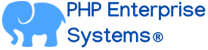Blog
- Details
- Written by R. Elizondo
- Category: PHP Software Development
Image conversion is a common task in web development when you need to change the file format of an image. In PHP 8, there are several techniques and libraries available to convert JPG images to PNG format. In this article, we will explore some examples and techniques to convert JPG images to PNG using PHP 8.
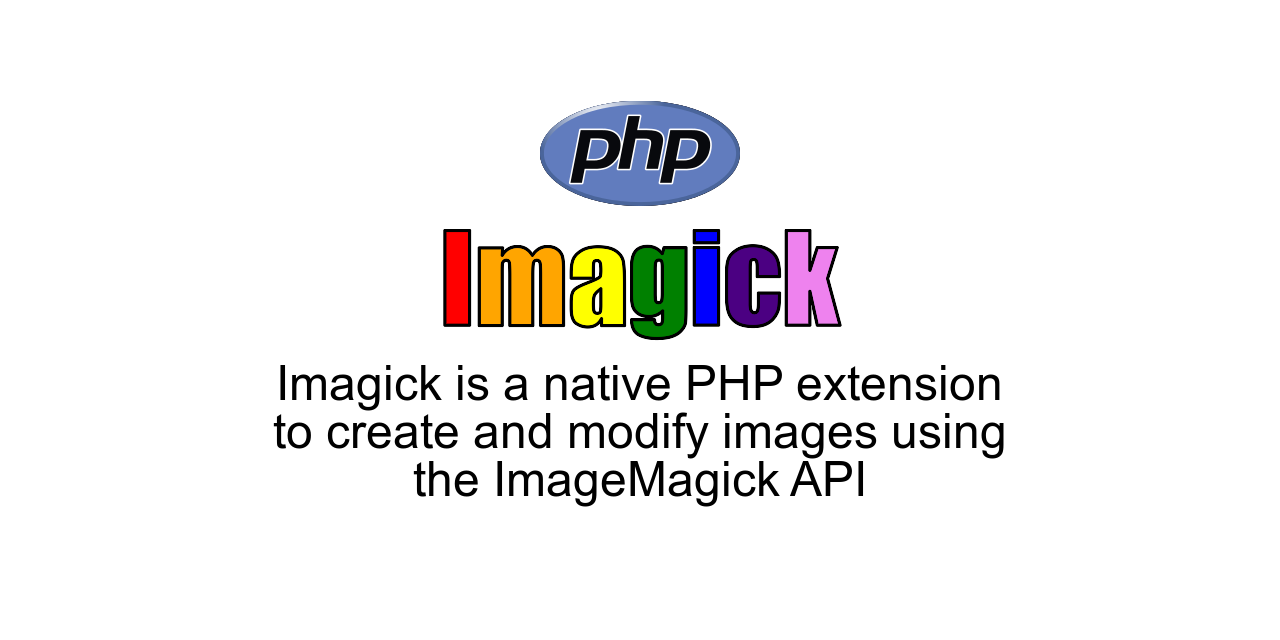
Using the GD Library:
PHP's GD library provides functions for image manipulation, including format conversion. To convert a JPG image to PNG using GD, you can utilize the `imagecreatefromjpeg()` and `imagepng()` functions. Here's an example:
//...
// Load the original JPG image
$jpegImage = imagecreatefromjpeg('original.jpg');
// Create a new PNG image
$pngImage = imagecreatetruecolor(imagesx($jpegImage), imagesy($jpegImage));
// Convert JPG to PNG
imagecopy($pngImage, $jpegImage, 0, 0, 0, 0, imagesx($jpegImage), imagesy($jpegImage));
// Save the PNG image to a file
imagepng($pngImage, 'converted.png');
// Free up memory
imagedestroy($jpegImage);
imagedestroy($pngImage);
//...In this example, we load the original JPG image using `imagecreatefromjpeg()`. Then, we create a new PNG image with the same dimensions as the original using `imagecreatetruecolor()`. Next, we use `imagecopy()` to copy the content from the JPG image to the PNG image. Finally, we save the PNG image to a file using `imagepng()` and free up the memory using `imagedestroy()`.
Read more: Converting JPG to PNG Images in PHP 8: Examples and Techniques
- Details
- Written by R. Elizondo
- Category: PHP Software Development
Working with Excel files is a common requirement in many web development projects. PHP 8 provides several techniques and libraries that allow you to convert Excel files into table columns for further processing. In this article, we will explore some examples for converting an Excel file into table columns using PHP 8.

Using the PhpSpreadsheet Library:
PhpSpreadsheet is a powerful PHP library for reading and writing spreadsheet files, including Excel files. To convert an Excel file into table columns, you can utilize the PhpSpreadsheet library. Here's an example:
//...
require 'vendor/autoload.php';
use PhpOffice\PhpSpreadsheet\IOFactory;
// Load the Excel file
$spreadsheet = IOFactory::load('example.xlsx');
// Get the active sheet
$sheet = $spreadsheet->getActiveSheet();
// Get the highest column index
$highestColumnIndex = $sheet->getHighestColumn();
// Convert Excel columns to an array
$columns = range('A', $highestColumnIndex);
// Display the columns
foreach ($columns as $column) {
$columnValues = $sheet->getColumnValues($column);
echo "Column $column: " . implode(", ", $columnValues) . "<br>";
}
//...In this example, we first require the PhpSpreadsheet library and load the Excel file using `IOFactory::load()`. We then get the active sheet using `$spreadsheet->getActiveSheet()`. Next, we determine the highest column index using `$sheet->getHighestColumn()`. We convert the Excel columns to an array using `range()`, and for each column, we retrieve the values using `$sheet->getColumnValues()` and display them.
Read more: Examples on how to convert an Excel file into table columns in PHP 8
- Details
- Written by R. Elizondo
- Category: PHP Software Development
Exporting database data to Excel is a common requirement in many web applications. PHP 8 provides various techniques and libraries that enable you to export database data to Excel files easily.

Using the PhpSpreadsheet Library:
PhpSpreadsheet is a powerful PHP library that allows you to read from and write to spreadsheet files, including Excel files. To export database data to Excel using PhpSpreadsheet, you can utilize the library's features. Here's an example:
//...
require 'vendor/autoload.php';
use PhpOffice\PhpSpreadsheet\Spreadsheet;
use PhpOffice\PhpSpreadsheet\Writer\Xlsx;
// Connect to the database
$dsn = 'mysql:host=localhost;dbname=test';
$username = 'username';
$password = 'password';
$pdo = new PDO($dsn, $username, $password);
// Fetch data from the database
$query = 'SELECT * FROM users';
$stmt = $pdo->query($query);
$data = $stmt->fetchAll(PDO::FETCH_ASSOC);
// Create a new spreadsheet
$spreadsheet = new Spreadsheet();
$sheet = $spreadsheet->getActiveSheet();
// Add the data to the spreadsheet
$sheet->fromArray($data, null, 'A1');
// Save the spreadsheet to a file
$writer = new Xlsx($spreadsheet);
$writer->save('users.xlsx');
//...In this example, we first require the PhpSpreadsheet library. We establish a database connection using `PDO`. We fetch the data from the database using a query and store it in the `$data` variable. We create a new spreadsheet using `$spreadsheet = new Spreadsheet()`. We get the active sheet and add the data to the spreadsheet using `$sheet->fromArray()`. Finally, we save the spreadsheet to an Excel file using the `Xlsx` writer and the `save()` method.
Read more: Examples on how to export database data to Excel with PHP 8
- Details
- Written by R. Elizondo
- Category: PHP Content Management Systems
Joomla is a popular and powerful content management system (CMS) that allows you to build and manage websites with ease. The latest version, Joomla 4, comes with numerous improvements and new features. In this article, we will guide you through the process of installing Joomla 4 on Ubuntu 22 with PHP 8.

Before you begin, make sure you have the following prerequisites in place:
- Ubuntu 22 installed on your system.
- PHP 8 installed and configured.
- A web server (such as Apache or Nginx) installed and running.
Now, let's proceed with the installation steps:
Step 1: Download Joomla 4
Visit the official Joomla website (https://www.joomla.org/download.html) and download the latest stable release of Joomla 4. You can choose either the Full Package or the Update Package, depending on your requirements. Save the downloaded file to a directory of your choice.
Read more: Installing Joomla 4 on Ubuntu 22 with PHP 8: A Step-by-Step Guide
Page 19 of 42